
PEW is an electronic order web solution with 100% integration with the company’s product ExactusERP Softland. The main feature of the product is that it is developed under the HTML5 platform that provides functional compatibility under any operating system platform you want to use, including support under operating systems running under the Android tablets like Samsung Galaxy known or iPad tablets running under MAC iOS.
Exactus ERP is an enterprise software solution designed specifically to meet the requirements of medium-sized company in Latin America. Management system is a fully integrated and scalable that spans Finance – Accounting, Commercial (Sales and Inventory), Industrial (Manufacturing) and Human Resources & Payroll, with the highest global quality standards. ERP Exactus you will achieve higher levels of efficiency, productivity and competitiveness.
To learn more about ExactusERP can access product page by clicking here …
Product Features:
[TabContainer]
Platform and Technology [/ tabtext]
Integration [/ tabtext]
User Profiles [/ tabtext]
Instances [/ tabtext]
Notifications [/ tabtext]
Delivery [/ tabtext]
Assigning Documents _ Build for Families [/ tabtext]
Credit Allocation Policies for Families [/ tabtext]
Handling Wineries and Locations [/ tabtext]
Handling Discounts [/ tabtext]
Balance Inquiry [/ tabtext]
Purchase History [/ tabtext]
History Shopping with Carrier [/ tabtext]
inventory parameters [/ tabtext]
Search and Product Catalog with Images [/ tabtext]
Operations Orders [/ tabtext]
Licensing Scheme [/ tabtext]
[/ TabContainer]

PEW developed using HTML5. This language is the fifth and final review of basic language Word Wide Web. The development of this markup language is regulated by the W3C Consortium. This particular ensures adequate standardization that allows the development of applications using HTML5 can be interpreted properly by most Internet browsers regardless of operating system platform on which it is running.
The technology used in the programming language allow the end user of the tool, that it can be accessed from a smartphone like an iPhone or a tablet is running Android, such as the popular Mac iPad iOS.
The application must be installed on a Microsoft Windows 2008 or higher using the Microsoft IIS WebServer 7 available to the OS.
The application uses the same database engine to Microsoft SQL Server that contains the Server installation ExactusERP Database.
/tab]

PEW is 100% integrated with ExactusERP data structures, so that all information is consulted or show the system will be obtained directly from the main database ExactusERP.
Similarly, all the information that is generated by the system, it will be stored directly on the data structures of Exactus ERP.
A parameterization level ExactusERP system must make the following adjustments for proper system operation PEW:
- Defining a straight-XXXXX PEW: Corresponds to a particular consecutive orders generated in the system so that they can easily differentiate consecutive generated directly within ExactusERP.
- Set a price list PEW-Global: This requierimiento is optional and provides the possibility of orders generated by the PEW may contain a different price to the end user that makes the request. Using a web ordering herramiento provides the possibility of end customers are self sufficient when placing their orders, which could translate into lower costs and consistent one dismución the selling price of the items. Some companies will move this benefit to end customers through a special price list.
- Activation Orders Approval: Required for system functionality that the parameter order approval in ExactusERP billing module is active.
- Fields Reserve Heading Heading 4 and 5: These two fields should be available within ExactusERP for your operation succeeds. PEW uses these fields to handle intermediate states of orders and for identification of the user that generated PEW.

PEW allows users to start the final product registration process in the system. Once registered the user, the system administrator will be responsible for properly parameterize the same information.
PEW provides the definition of two types of users:
- Manager users: users are defined within the organization for full and unlimited access to the features and system settings. By default when you install an instance of the product creates a user password WebMaster@WebMaster.com webmaster to begin the process of parameterization. It is highly recommended that the user’s password is changed once entered the system.
- Internal users: These are users that are part of the organization and that play a role in generating trade orders from inside or outside the organization. For example they can be the agents of a telesales department or the sales force of the company agents who operate from outside the organization.
- External Users: are the final customers who register with the objective that the company will provide a mechanism to access the system using PEW they can be self sufficient and generate product orders.
In addition to the definition of the type of internal or external user, it is necessary to define the role that the user will have within the system and for that we are going to find three different roles depending on the type of user functionality will be limited.
- Agent: The Agent role can have both an internal and an external user, the main difference is that the user will be able to make your internal order management on any client while the external user will only be able to order management on assigned client. Additionally an external user with this role can not access discount manipulating the order lines. In both cases a user with the Agent role can only view records created by himself.
- Administrator: The Administrator role is created for people who have management oversight on the work of users with the role of Agent. A user with this role can view all records created in the system.
- Dispatcher: The Dispatcher role is created solely to assign a specific task to update the actual amount of product that is being delivered to a client prior to the generation of a document or invoice. This function is only active if the system parameters PEW was configured so that the firm is allowed prior to generating the invoice document.
[/tab]
The PEW product was conceived so that multiple product installations can be installed and configured on the same web server under Microsoft IIS 7.0, this allows installation can have a product available for each company that has established in ExactusERP.
PEW even allows the same company on two or more systems with different parameters set so that, by means of a different URL, one has access _ each application with different impact depending on the parameters set ExatusERP.
To detail with the above example, we can have on a company called Company A two facilities under the following names:
|
company A
|
URL Option Installation
|
Example of some parameters differentiators
|
| Employees within the company in a Call Center Telesales Service |
PEW1.EmpresaA.com
Ó
PEW.EmpresaA.com/1/ |
- Book Inventory = YES
- Partial Reserve Inventory = YES
- Allow Book without Existence = No
|
| Clients of the company are generating product proformas for processing by a billing department |
PEW2.EmpresaA.com
Ó
PEW.EmpresaA.com/2/ |
- Book Inventory = NO
- Partial Reserve Inventory = NO
- Allow Book without Existence = YES
|
In relation to the licensing of domestic and foreign users, PEW will use the number of licensed users for each company defined within ExactusERP license.
This means that if you have the basic license of 10 internal users and 1000 external users, the users that provides the basic license will be available for each company defined ExactusERP.
In the case of two installations that are used to the same company, the number of users in the license set PEW be shared by the two facilities.
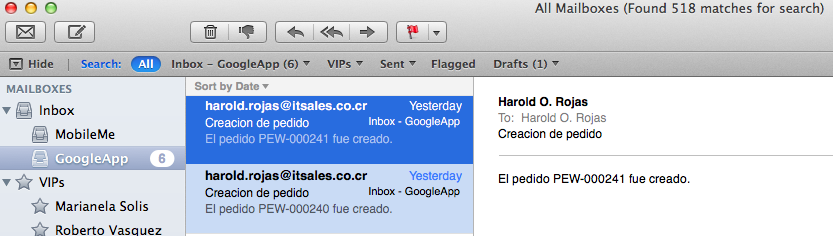 PEW notify the system administrator that are generated orders and changes of state orders suffering.
PEW notify the system administrator that are generated orders and changes of state orders suffering.
Additionally, the system provides functionality to send e-mail orders to be generated in all its detail to an account defined by the customer when ordering to receive a copy or notifications.

Orders will be immediately received email notifications to user-defined, or if it was defindo to the email account that is defined in the client’s record in ExactusERP.
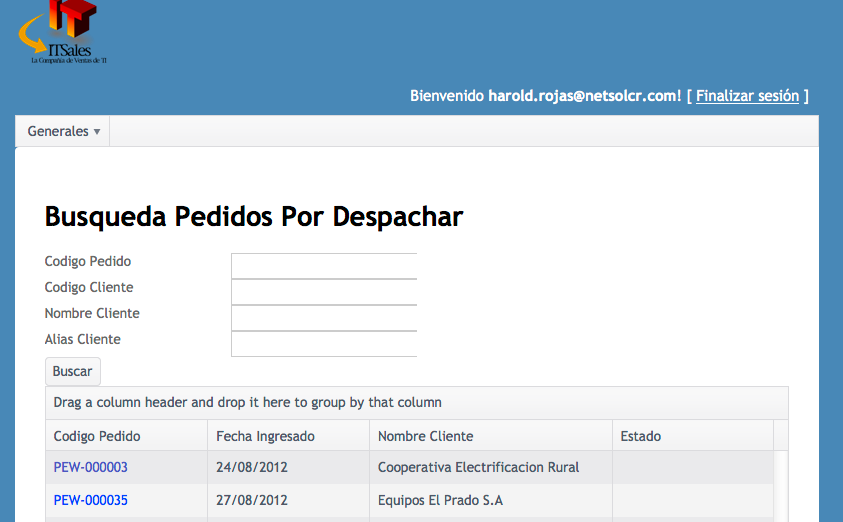
PEW provides additional functionality to establish a dispatch function or enlisted order before it becomes a bill within ExactusERP document.
This is an optional feature which is activated or deactivated within the system parameters depending on whether the customer wishes to make use of it.
When the feature is activated, once the order is sent to be processed, the system automatically will place the order in an additional state called “For Dispatch”, this is an order status that can only be viewed from PEW, if the order is consulted within the Billing module ExactusEPR order is displayed in the “Normal”, this transient state of an order is controlled by Rubro4 field defined in the module parameters ExactusERP Billing.
Orders are in state “For Dispatch” will be displayed through a defined internal user with a role called “Dispatcher” is important to mention that when you create a user with this role you must define what wineries will be authorized him to dispatch orders.
The role of this person dispatcher, will be basically re validate the amount of product for each line item that is going

to deliver to the customer, will only be able to add comments or observations the order and its main function is to place in the field called “Invoice amount” the amount that will be delivering to the customer. Important to mention that when you upgrade the amount to be billed again, the system validates existing stocks if that parameter is active in the system.
After changing all lines of an order, the dispatcher will keep the order and the system will give you the option to print a voucher that can serve as a guide to delivering what he is confirming eventually was given to the customer.
When you save the order, the system automatically places the order in “Approved” so you can continue your billing process.
As part of the options parameter definition in the system, PEW offers the possibility that the administrator can define and maintain options a generate documents based family of products are defined in ExactusERP.

PEW is noteworthy that considers family values that were defined in the Inventory module ExactusERP classification1 field.
This assignment of families with genear types of documents, enabling it to take predefined order one of the types of documents that can be generated from within ExactusERP order.
If the system has enabled this functionality and can not find an option to generate document for an invoice, the default assumes that the client is defined in ExactusERP.
PEW has is a chance, if you want the company to define specific payment terms for a customer based on one family of products.
PEW provides customer maintenance interface to assign each of them specific payment for one or all defined within ExactusERP families.
It is noteworthy that PEW considers family values that are defined in the Inventory module ExactusERP classification1 field.
;
Clients, families and the payment terms are all that are established within ExactusERP, PEW not provide maintenance for any of these data structures, they must all be created and updated within ExactusERP, which offers PEW is the  possibility of association of specific payment
possibility of association of specific payment
for each family on a customer by customer service.
If this parameter is active within PEW and there is no definition of a payment for a family and a particular client, the system uses the default payment terms that are defined in the client’s record within ExactusERP.
EW offers is a chance if the client has the system configured for use ExactusERP Winery and locations that these features
may be supported on the Web Electronic Orders. This functionality is another parameter of the system and can be enabled or disabled as required for each installation.
When this feature is active, and the system finds existence of product in different warehouses or in the same warehouse but at different locations, it will show a record of your respective existence and location for each warehouse that contains it.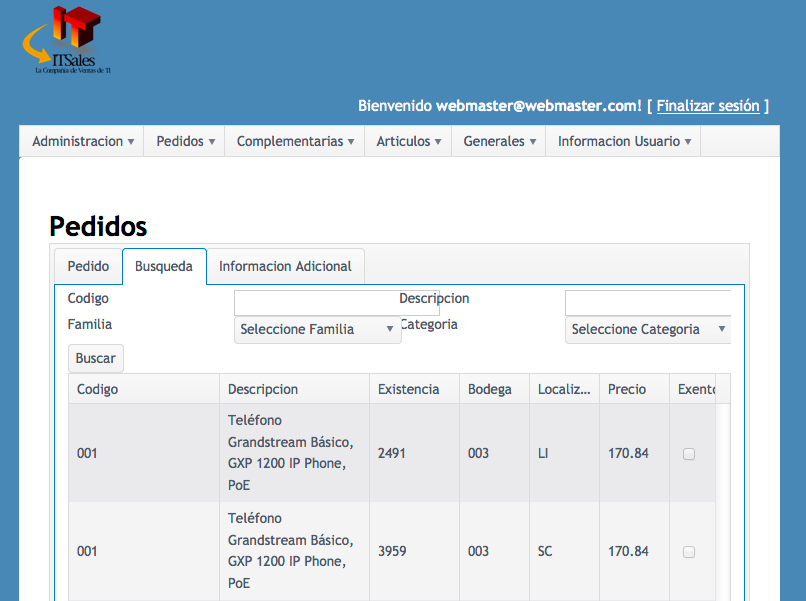





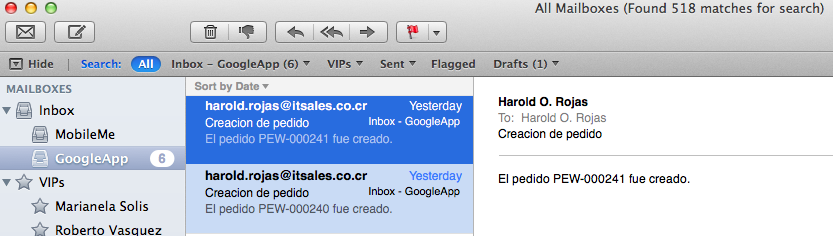 PEW notify the system administrator that are generated orders and changes of state orders suffering.
PEW notify the system administrator that are generated orders and changes of state orders suffering.
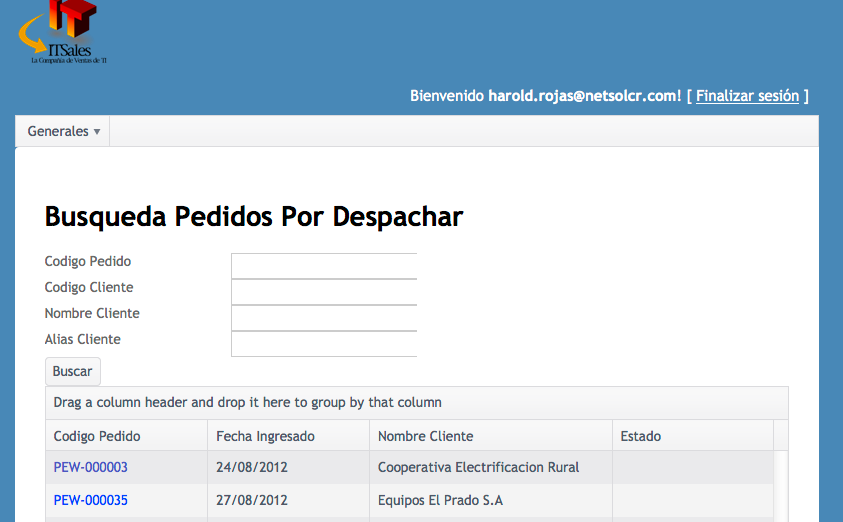


 possibility of association of specific payment
possibility of association of specific payment
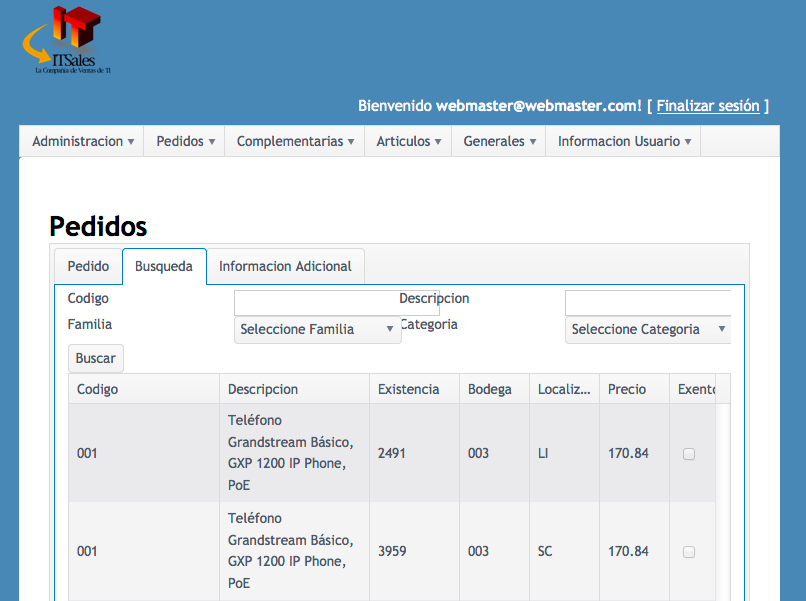
Comentarios recientes